Understanding Azure DevOps: A Comprehensive Guide to Efficient Development and Collaboration
In this comprehensive guide, we’ll dive deep into the world of Azure DevOps, exploring its features, benefits, and best practices for maximizing efficiency.
Developed by Microsoft, Azure DevOps provides a range of tools and services that enable teams to plan, develop, test, and deliver high-quality software faster. From version control and project management to continuous integration and deployment, Azure DevOps offers a comprehensive suite of solutions tailored to the unique needs of modern development teams.
With a user-friendly interface and seamless integration with popular development tools, Azure DevOps simplifies and accelerates the development process, allowing teams to focus on what they do best: creating innovative solutions.
Whether you're a developer, project manager, or IT professional, understanding Azure DevOps is essential for driving collaboration, efficiency, and success in your software development projects. So, let's embark on this comprehensive guide to demystify Azure DevOps and discover how it can revolutionize your development workflow.

Key components of Azure DevOps
Azure DevOps is a robust platform comprised of several key components that work together to facilitate the software development lifecycle. At the core of Azure DevOps are five main services: Azure Boards, Azure Repos, Azure Pipelines, Azure Test Plans, and Azure Artifacts. Each service is designed to address specific aspects of the development process, allowing teams to streamline their workflows and enhance collaboration. Understanding these components is crucial for leveraging the full potential of Azure DevOps in your projects.
Azure Boards provides a powerful set of tools for project management, allowing teams to plan, track, and discuss work items. It supports Agile methodologies, including Scrum and Kanban, enabling teams to visualize their workflows and manage backlogs effectively. With Azure Boards, users can create user stories, tasks, and bugs, assign them to team members, and monitor their progress through customizable dashboards and reports. This transparency fosters accountability and helps teams stay aligned on project goals.
Azure Repos offers a set of version control tools that enable teams to manage their source code effectively. It supports both Git and Team Foundation Version Control (TFVC), giving teams flexibility in how they choose to manage their repositories. Azure Repos allows for branching, merging, and pull requests, facilitating collaboration among developers and ensuring that code changes are reviewed and integrated smoothly. The integration with Azure Boards ensures that work items and commits are connected, providing a clear history of project changes.

Benefits of using Azure DevOps
Utilizing Azure DevOps offers numerous benefits that can significantly enhance the efficiency and effectiveness of software development teams. One of the primary advantages is the seamless integration of various tools and services within a single platform. This integration eliminates the need for disparate tools and systems, reducing friction in the development process and enabling teams to work more cohesively. By centralizing workflows, Azure DevOps fosters better communication and collaboration among team members.
Another significant benefit is the support for continuous integration and continuous delivery (CI/CD) practices. Azure DevOps allows teams to automate their build and deployment processes, ensuring that code changes are tested and delivered quickly and reliably. This automation not only speeds up the development lifecycle but also minimizes the risk of human error, leading to higher-quality software. Teams can focus on writing code and developing features rather than spending time managing and troubleshooting deployments.
Additionally, Azure DevOps promotes flexibility and scalability, making it suitable for teams of all sizes and various project complexities. Whether you're a small startup or a large enterprise, Azure DevOps can adapt to your needs. Its cloud-based infrastructure means that teams can access their projects from anywhere, facilitating remote work and global collaboration. With Azure DevOps, organizations can scale their development efforts to meet growing demands without compromising on quality or efficiency.
Setting up Azure DevOps
Setting up Azure DevOps is a straightforward process that can be completed in just a few steps. The first step is to create an Azure DevOps organization, which serves as a container for your projects. To get started, visit the Azure DevOps website and sign in with a Microsoft account. If you don’t have one, you can easily create a new account. Once logged in, you can create a new organization by providing a name and selecting a region that best suits your team's location.
After setting up your organization, the next step is to create your first project. Projects in Azure DevOps are where all your work items, repositories, builds, and releases will live. You can choose from different templates based on your preferred development methodology, such as Agile, Scrum, or CMMI. During the project creation process, you can also configure settings such as version control options (Git or TFVC), and whether to enable additional services like Azure Boards and Azure Pipelines.
Once your organization and projects are set up, it's essential to invite team members to collaborate. You can add users by navigating to the Organization settings and selecting "Users." From there, you can invite individuals or groups, assign roles, and define permissions that govern what each team member can access and modify. This step is crucial for ensuring that your team can work efficiently within Azure DevOps while maintaining proper security and access controls.
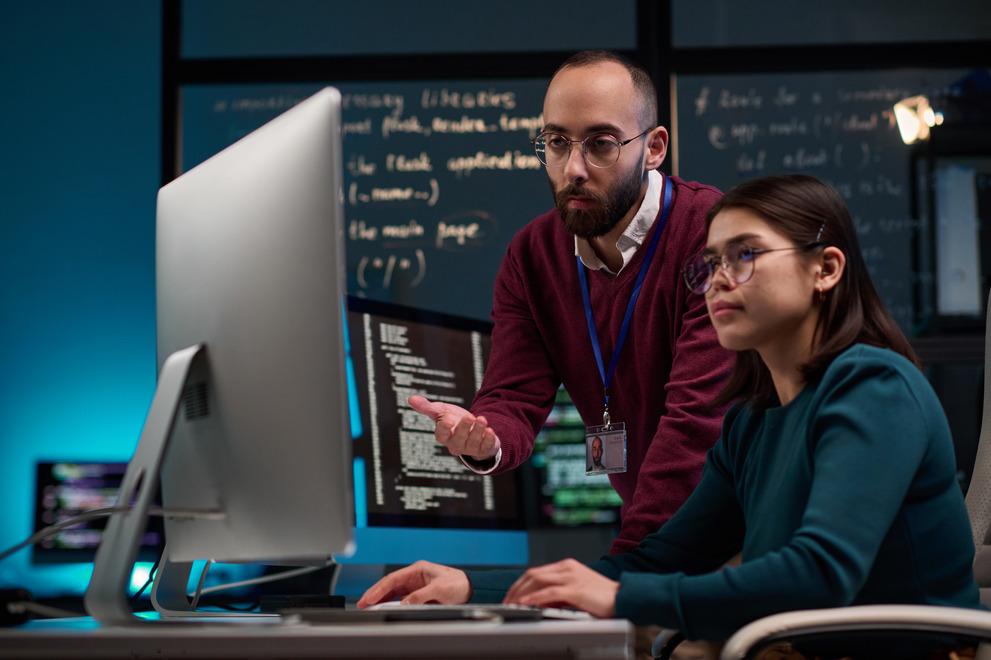
Creating and managing projects in Azure DevOps
Creating and managing projects in Azure DevOps is designed to be intuitive and user-friendly, allowing teams to quickly get started on their development initiatives. When you create a project, you begin by selecting the relevant template that aligns with your team's workflow. Each template comes with predefined boards, backlogs, and dashboards tailored for specific methodologies, helping your team hit the ground running.
Once your project is created, you can customize various aspects to suit your team's requirements. Azure DevOps allows you to define work item types, set up boards with columns that reflect your workflow stages, and create queries to filter and track work items effectively. This flexibility enables teams to manage their tasks in a way that aligns with their unique processes. You can also integrate Azure Boards with GitHub or other repositories to link code changes directly to work items, enhancing visibility and traceability.
Managing projects in Azure DevOps also involves ongoing collaboration and communication among team members. The platform provides tools for discussing work items, sharing feedback, and tracking progress through built-in dashboards. You can configure alerts and notifications to keep everyone informed about important changes, ensuring that the entire team stays aligned on project goals and deadlines. Overall, Azure DevOps empowers teams to manage their projects proactively, adapting to changes and challenges as they arise.
Version control with Azure DevOps
Version control is a critical component of modern software development, and Azure DevOps offers robust tools to facilitate this process. Azure Repos, the version control service within Azure DevOps, supports both Git and TFVC, providing teams with the flexibility to choose the system that best fits their workflow. With Azure Repos, teams can easily manage their source code, track changes, and collaborate effectively on coding tasks.
Using Git with Azure Repos allows developers to take advantage of local version control, enabling them to work offline and commit changes at their convenience. This decentralized model enhances collaboration, as multiple developers can work on different branches simultaneously without interfering with each other's progress. Pull requests facilitate code reviews and discussions, ensuring that quality is maintained before merging changes into the main branch. This process not only improves code quality but also fosters a culture of collaboration and continuous improvement within the team.
Additionally, Azure DevOps provides features like branch policies and merge strategies to further enhance version control practices. Teams can enforce rules around code reviews, requiring approvals before changes can be merged. This ensures that only thoroughly vetted code makes it into the production environment, reducing the likelihood of bugs and issues arising from unreviewed changes. With detailed commit history and integrated work item tracking, Azure Repos ensures that every code change is documented and linked to the respective tasks, providing clarity and accountability throughout the development process.

Agile project management with Azure Boards
Agile project management is a cornerstone of modern software development, and Azure Boards provides a comprehensive toolset to support Agile practices. With Azure Boards, teams can plan, track, and manage their work using customizable boards that align with their chosen Agile methodology, whether it’s Scrum, Kanban, or a hybrid approach. This flexibility allows teams to visualize their workflows, prioritize tasks, and respond quickly to changing requirements.
One of the standout features of Azure Boards is its ability to create and manage work items, which can represent user stories, tasks, bugs, or any other relevant items in your workflow. Teams can easily break down larger projects into smaller, manageable pieces, facilitating incremental development. Work items can be assigned to team members, tracked through various states, and linked to other items, such as code commits or pull requests, providing a holistic view of project progress.
Azure Boards also offers robust reporting and analytics capabilities, allowing teams to gain insights into their performance and productivity. With built-in dashboards and customizable queries, teams can monitor key metrics, such as sprint velocity, lead time, and cycle time. This data-driven approach enables teams to identify bottlenecks, assess their effectiveness, and make informed decisions to continuously improve their processes. By embracing Agile principles through Azure Boards, teams can enhance collaboration, increase transparency, and ultimately deliver higher-quality software faster.

Continuous integration and delivery with Azure Pipelines
Continuous integration (CI) and continuous delivery (CD) are essential practices that enable teams to deliver high-quality software rapidly and reliably. Azure Pipelines is the service within Azure DevOps that facilitates these practices, allowing teams to automate their build and deployment processes. With Azure Pipelines, developers can integrate code changes frequently, ensuring that their work is continuously tested and validated against the latest version of the codebase.
The CI process in Azure Pipelines starts with creating a build pipeline that specifies the steps required to compile, test, and package the application. Developers can define triggers to automatically initiate builds whenever changes are pushed to the repository, ensuring that any issues are caught early in the development cycle. Azure Pipelines supports a wide range of programming languages and platforms, making it adaptable to various project requirements, from web applications to mobile apps and microservices.
For continuous delivery, Azure Pipelines provides deployment pipelines that automate the process of deploying applications to different environments, such as development, staging, and production. Teams can define deployment strategies, including blue-green deployments and canary releases, to minimize downtime and reduce risks associated with new releases. By automating both CI and CD processes, Azure Pipelines empowers teams to deliver new features and updates quickly, enhancing their ability to respond to user feedback and market demands.

Collaboration and communication with Azure DevOps
Effective collaboration and communication are vital to the success of any software development project. Azure DevOps offers a range of tools designed to facilitate seamless interactions among team members, ensuring that everyone stays informed and engaged throughout the development process. One of the primary features for collaboration is the integration of Azure Boards with work items, allowing team members to discuss tasks, provide feedback, and track progress in real time.
The platform also supports discussions within pull requests, enabling developers to review code changes collaboratively. Team members can leave comments, suggest improvements, and approve or reject changes, fostering an environment of open communication and knowledge sharing. This feedback loop is essential for maintaining code quality and ensuring that all team members are aligned on project goals and expectations.
In addition to these collaborative features, Azure DevOps integrates with popular communication tools like Microsoft Teams and Slack, allowing teams to receive notifications and updates directly in their preferred messaging platforms. This integration enhances real-time communication and ensures that important information is readily accessible. By leveraging these collaboration tools within Azure DevOps, teams can work more effectively, reduce misunderstandings, and achieve their project objectives more efficiently.
